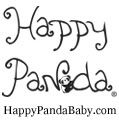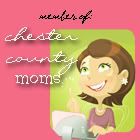Jennifer Anniston & Owen Wilson were in town last week shooting sceens from the upcoming film Marley & Me based on the memoir of ''Philadelphia Inquirer'' columnist John Grogan's life with his yellow Lab.
I was totally prepared to pack up the kids and stalk the streets for a glimpse of the celebs but, the rain kept me away. Albeit, a sighting of an "A-lister" was tempting, having to deal with screaming, soggy children beat out my day of playing paparazzi.
The snow in the pictures was fake...gotta love Hollywood magic.
One of Viv's pre-school friends mom sent me these pics.. Enjoy!


I was totally prepared to pack up the kids and stalk the streets for a glimpse of the celebs but, the rain kept me away. Albeit, a sighting of an "A-lister" was tempting, having to deal with screaming, soggy children beat out my day of playing paparazzi.
The snow in the pictures was fake...gotta love Hollywood magic.
One of Viv's pre-school friends mom sent me these pics.. Enjoy!