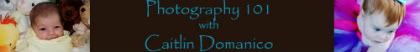
Welcome back to our series on *EDITING*. All mini-tutorials are for using Google's program, Picasa.
Today we will be discussing fill Light.
Sometimes you take the perfect picture, upload it onto your computer, and realize, "it's just a little too dark". Here's where fill light comes in. Load your photo into Picasa. Click fill light. Adjust the slider until you get the desired level.


I guarantee this one will keep you occupied!
Topic next Thursday: converting to black and white
Until then, happy shooting!








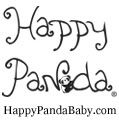





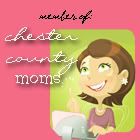
No comments:
Post a Comment